End the frustration Now.
Is there anything more bloody frustrating in sales than not been able to get hold of the right people so you can let them know about what you have to offer.
You know if you can get talking to the right people they will be interested. If you can just get them on the phone they will see the real value in what you have to offer.
But no, nothing happens because you can’t pin down who is the right person to talk to :-(
Actually, there is one thing just as frustrating, making your sales pitch to the wrong person, somebody who is not a decision maker and who can’t help influence a decision maker in your favour.
All that effort & time wasted.
This is where LinkedIn Advanced Search can be a huge help to you in nailing down who you should be talking to and allowing you to make a connection.
If you can define your prospects based on the criteria outlined below then your problems in knowing who to talk to are OVER.
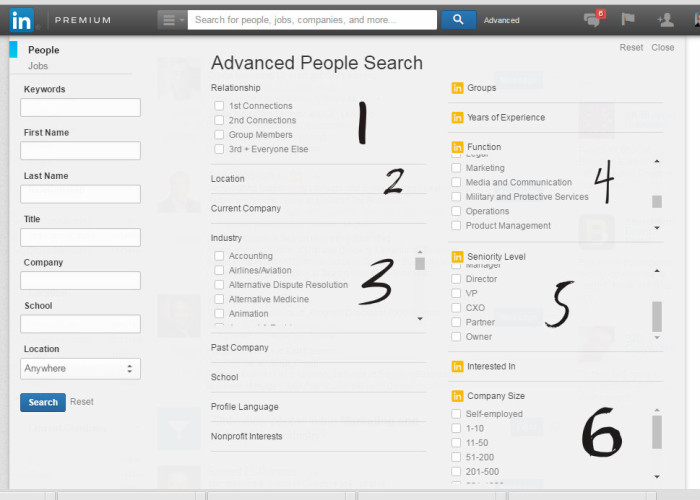
The first step in building a relationship with a prospect is to connect with them in some way. LinkedIn Connections are just that , the first step.
When you search on LinkedIn you get a list of all the people who matched your search criteria. Associated with each person listed will be a link to their profile and a connect button to allow you to initiate that connection.
Obviously, it is vital to try and connect with the right people for you and your business.
What you see above are the search criteria you get to play with using the LinkedIn Advanced Searech if you have a LinkedIn Premium account. I will not go through all of the options but what I think are some of the most important ones.
[clickToTweet tweet=”Is the Advanced Search on LinkedIn the best business search tool on the planet ?” quote=”Is the Advanced Search on LinkedIn the best business search tool on the planet ?”]- You want to be able to cast you net as wide as possible when doing the search. That is why you should select 2nd connections here. Basically you are telling LinkedIn to look and search the connections of people you are already connected to. This option becomes more powerful and useful to you if you yourself have lots of great connections. Also you should join lots of groups where you prospects might hang out. Then Select “group members” to extend your search. You can be in 100 groups on LinkedIn so go mad and join loads.
- Add the location you want to target , this can range from a country location all the way down to a zip code.
- What Industry are your prospects in, LinkedIn offers a large and comprehensive list to select from.
- What is the job function you want to target, is he or she a production manager, in IT , HR or Legal. Again a very comprehensive list is available.
- Do you want to target only Owners or Partners or CIO, this option allows you to select the Seniority level that meets your needs.
- Company size , select the size of company that most meets your needs. Are you targeting small businesses with under 10 employees or large companies with over 5000 employees. Select what suits you.
In addition to the search criteria outlined you can overlay a keyword search to further refine the search.
So if you need to target the owners of dental practices living in Manchester , Liverpool & London then there is a search for that.
If you want to target HR staff in Accounting companies of over 5000 people then there is a search for that.
Recently for a client who offers consultancy services in the Software Asset Management area & is looking to to connect with poeple involved in Software Asset Management in companies of over 100 employees we found over 1000 laser focused prospects.
Now remember connecting is only the first step, you need a systematic way to turn connections into warm leads and then customers.
We can help you do that, our LinkedIn Marketing Campaigns work in all business sectors. Call John McGarry on 00 353 87 6778855 or email jmcgarry@webworks.ie for a free consultation.
So forget Facebook, stop Tweeting , if you can define your prospects here then start connecting and building that relationship on LinkedIn.
